Game Play
- How do I install Tally?
- Click "Get Tally" in the main navigation on this page.
- What do I do in Tally Saves the Internet?
- Just use your computer like normal. Tally will prompt you when there are game elements to engage with. Check out the
How to Play page
and the
tutorial videos
for more info.
- How do I get attacks and defenses for battles?
- Attacks are awarded as you increase your XP
- How can I manage my attacks and defenses?
- You can only use four total in a battle at once. To control which ones click
the Tally icon
 in the upper right of your browser
in the upper right of your browser
- What if I don’t see any monsters or other game objects?
- You may need to
visit your dashboard
to link your account.
- How do I get to my
dashboard
from the game?
- Double-click Tally, then click "something else". Or click on
the Tally icon
 in the upper right of your browser.
in the upper right of your browser.
- Does Tally really block trackers?
- Tally uses the
Disconnect
tracker
block list
to identify trackers. When you beat a monster, Tally stops an associated tracker from connecting to their servers and collecting your data. As a multiplayer game, we have focused on the experience as well as the tracking blocking, but you should
check out other excellent dedicated tracker blockers like
Ghostery,
Privacy Badger, or
Disconnect
- Will Tally still block trackers if I already have AdBlock or Privacy Badger installed?
- The game will still work, though if these more established tracker blocking extensions are enabled, they will probably block them first.
Game Options
- Can I change game options?
- To access
game options, click on the small Tally icon
 at the top right of your browser. If you do not see it (Chromium browsers), you may need to
click on the puzzle icon
at the top right of your browser. If you do not see it (Chromium browsers), you may need to
click on the puzzle icon
 to "pin it".
to "pin it".
- What are the different game modes for Tally?
- In the game options tab
you will see various game modes:
-
Full - Tally is visible and everything works normally, including notifications.
-
Chill (as of version 0.4.0) - Like "Full" (all game objects, including Tally, are visible) but sounds and notifications from Tally are off unless you interact with her or a game object.
-
Stealth - Like "Chill" except Tally is not visible and all sounds and notifications are disabled. Your data still contributes to your score and the game still blocks trackers you've beat.
-
Disabled - Nothing is active in the game, including your score.
-
Demo - The game runs in demo mode. Reach out if you want to exhibit this game.
- Can I turn off sounds?
- Yes! Click on
the Tally icon
 at the top right of your browser and choose options to manage volume.
at the top right of your browser and choose options to manage volume.
- Can I turn Tally off if I’m trying to get work done, and I do not want to be distracted?
- Yes! You have several options. Try the new Chill mode. Click on
the Tally icon
 at the top right of your browser to find popup options.
at the top right of your browser to find popup options.
Privacy & Security
- Does Tally collect my data?
- Tally uses information (meta tags) about pages you visit in order to create game features. The game does not collect, process, share, or sell personal information about you. On your dashboard you can view, reset, or delete the data
Tally uses. See our
privacy policy.
- Why does Tally need permission to “Read and change all the data on the websites you visit”?
- Extension permissions let users know what information they will access. Tally uses this permission to show game elements like product monsters on top of websites you visit.
-
Who are you people, and why should I trust you?
- You can read about us on the
About page
and find links to other things we’ve done.
Feedback
- How can I provide feedback about the game?
- We have a
playtest survey
for such things.
- How can I report an issue?
- Please use this form to
report a bug
Like the game?
- I'm a fan, how can I support Tally Saves the Internet?
- Yay! You can share on social media (below) or write a nice review for the
Chrome
or
Firefox
extension versions!
- How can I share screenshots of the game?
- Post screenshots on
Twitter
,
Instagram
, or
Facebook
and tag us in your post!
Technical Information
- Which browsers are supported?
- Available on
Firefox
and all Chromium browsers including
Brave,
Chrome,
Edge
, and
Opera
- Can I play Tally on Brave, Opera, Edge, and Chrome?
-
Yes! You can install Tally on any Chromium web browser using the link on the
Chrome Web Store.
Opera recommends you install their "Chrome Extensions addon" first.
- Can I use the same account on multiple browsers?
- Yes! Just install the extension and login to link your account.
- Can I use Tally on my mobile device?
- Unfortunately, extensions are not currently supported on mobile browsers. This may change in the future.
- How do I remove Tally?
- You can manage Chrome extension in chrome://extensions
- What about software updates?
- Most updates are automatic depending on your browser.
- How do I uninstall Tally?
- In Chrome, Brave, Edge, or Opera, right click on any extension icon at the top right and choose manage extensions. There you can see the full list of your installed extensions.
 in the upper right of your browser
in the upper right of your browser in the upper right of your browser.
in the upper right of your browser. at the top right of your browser. If you do not see it (Chromium browsers), you may need to
click on the puzzle icon
at the top right of your browser. If you do not see it (Chromium browsers), you may need to
click on the puzzle icon
 to "pin it".
to "pin it". at the top right of your browser and choose options to manage volume.
at the top right of your browser and choose options to manage volume. at the top right of your browser to find popup options.
at the top right of your browser to find popup options.